STpanel
add-in for the SOLIDWORKS CAD system, which allows you to automate the execution of various operations in the preparation of drawings. The add-on allows you to significantly reduce the time for preparing a set of design documentation.
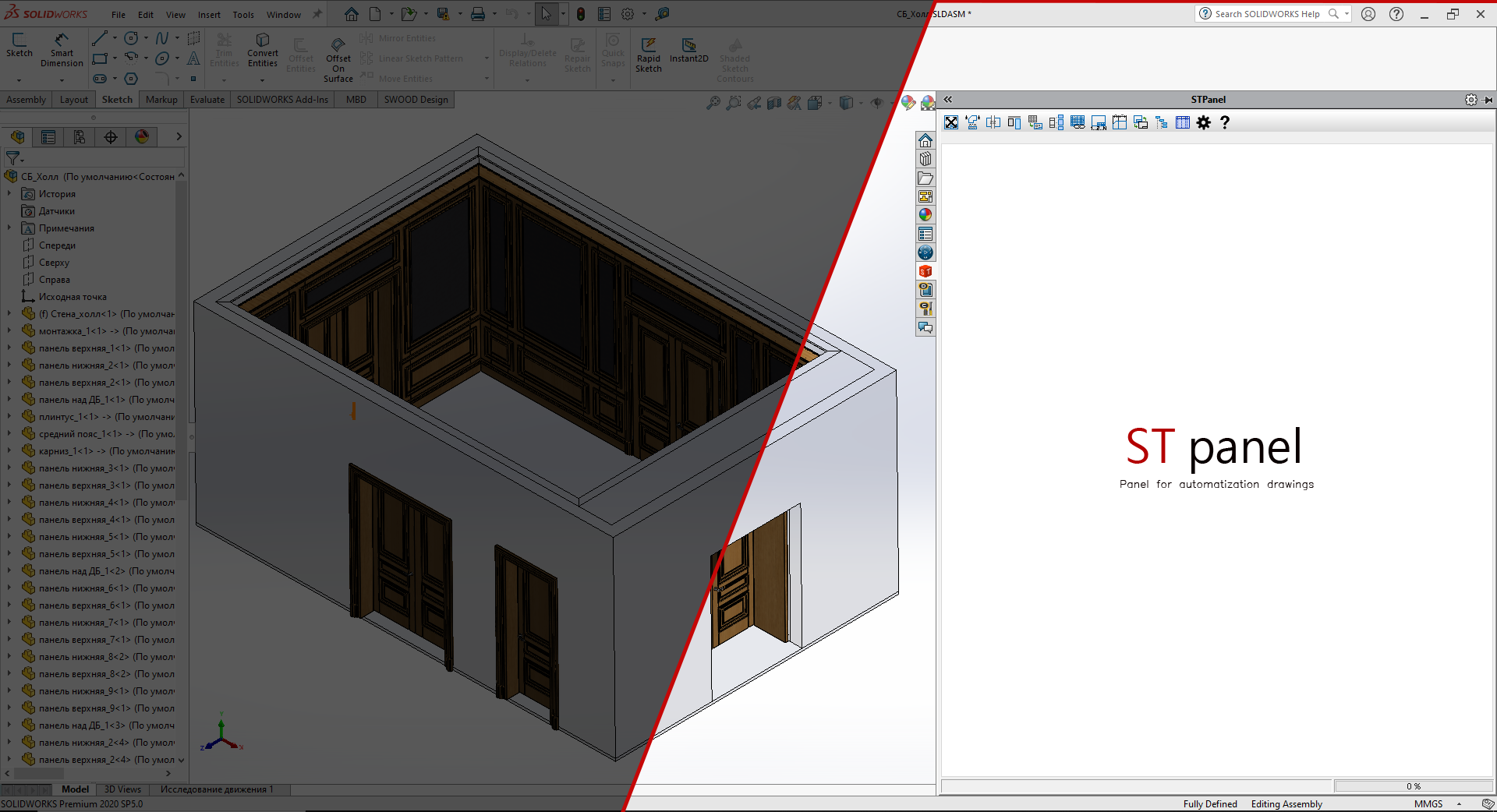
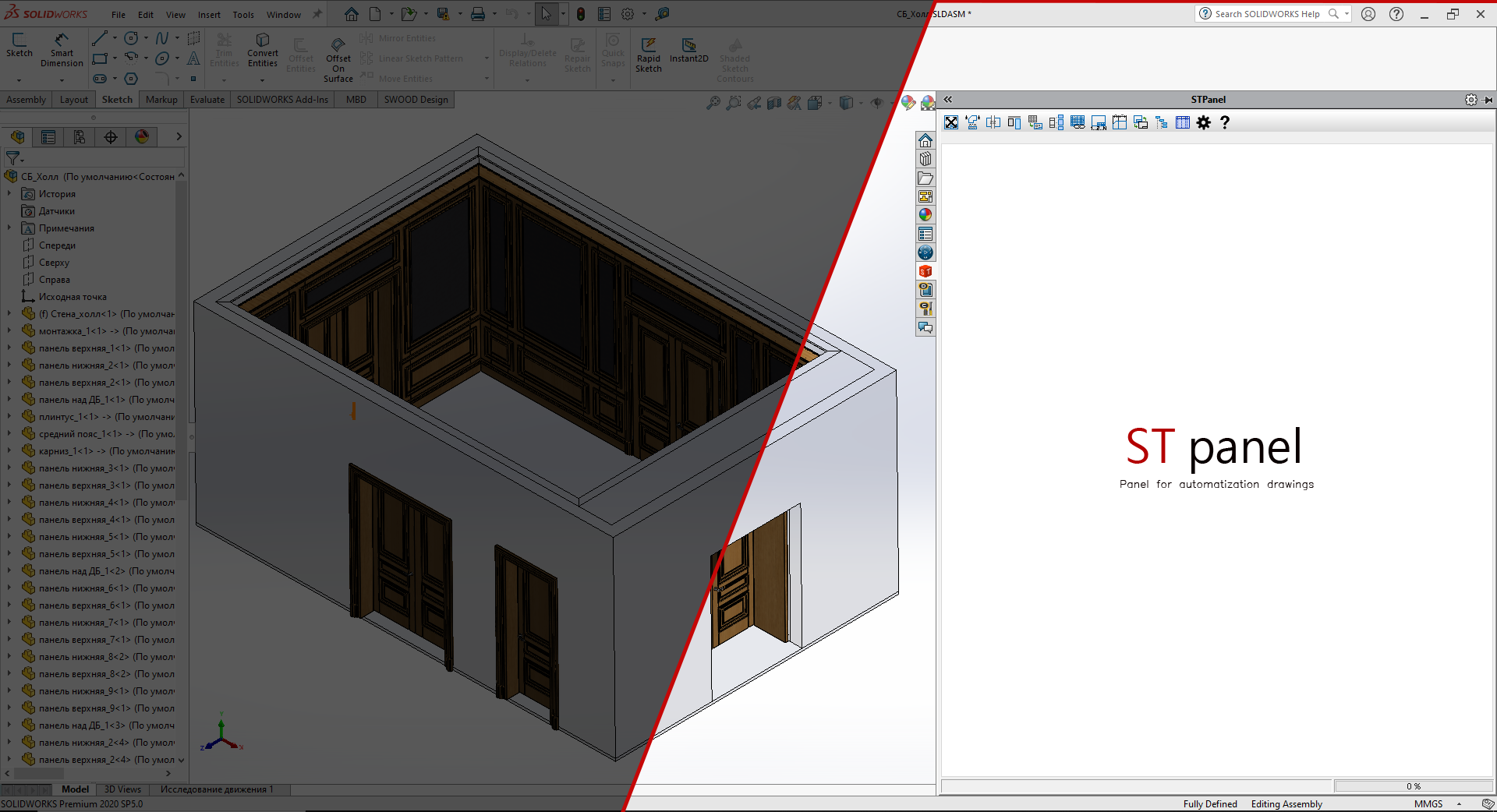


The command create projected views and / or sections for selected views on a sheet, all views on the active sheet, or all views on selected sheets.
The command add horizontal or vertical breaks for selected views, all views of the active sheet, or all views of selected sheets.
The command align selected views, all views of the current sheet, or all views of selected sheets
The command allows you to load the list of parts and assemblies from the explorer / specification / view /active model into a table using filters, groupings, combine parts into sheets and automatically create sheets and views in the active document. It is also possible to load and create views for bodies of multibody parts, set up nesting principles, view labels, create new views based on the current one.
The command checks for a drawing view for parts and assemblies that are loaded into the table. The command also allows you to check whether a drawing has been created for the body of a multibody part (if the bodies are loaded into the table) and allows you to perform a reverse check — for all drawing views there is a part or assembly in the table (exclude unnecessary views in the drawing)
The command creates new views separately for each body of a multibody parts
The command links the selected views (selected views, all views of the current sheet, all views of the selected sheets) with a specific table of the drawing specification
The command allows you to make sequential numbering of sheets of several drawings. You can also record the number of the sheet on which the part is shown in the properties of this part.
The command allows you to place dimensions between all selected lines in the drawing.
Reassign a sheet template for the title and subsequent sheets of the drawing. You can create design sets and switch between them as needed.
The command allows you to generate an entry for assembly parts (for a specific level of assemblies) and write the entry to the part properties. When forming an entry string, you can use optimization in order to shorten the string and improve readability.
The command allows you to form a pair of properties (for example, Designation and Name) from the file name (if the file name contains some kind of separator, for example, some character or space) and write these properties to the file. You can also add arbitrary properties to the table, change their value and write to files.
The command allows you to load parts and assemblies into a table in one of the convenient ways (from Explorer, from the active assembly, BOM, active view, or open 3D models in a SOLIDWORKS session) and set the name display mode for configurations (Document name, configuration name or name, user configured). You can also load all the configurations of the models into the table and apply the settings to them.
The command allows you to set the checkbox «use sheet scale» for all views of the active sheet or selected sheets.